In 2021, over 4.32 billion unique mobile devices were used to access the internet. This indicates that over 90% of internet traffic in 2021 was from mobile devices. The mobile market has grown steadily ever since its inception and is showing no signs of slowing down. Since launching the first iPhone in 2007, Apple has gathered a huge user base with more than one billion devices now running on iOS. The Apple App Store, hosting over 1.6 million apps, is a hot spot for developers looking to tap into this vast user base.
Choosing the right language for iOS app development is key. It can make the development process smoother and influence the app’s performance and ease of maintenance.
Developing an iOS app no longer requires you to strictly use native code, and over the years several iOS programming languages have surfaced. If you are also considering the iOS market for your next mobile app, then it’s a good idea to evaluate your options and see which is the best for your project.
In this guide, we’ll explore six top languages for iOS app development in 2023, looking at their performance, pros and cons, community support, and learning curves to help you make the right choice for you and your team.
Top 6 Languages for Mastering iOS Development
Let’s dive into the top 6 languages for mastering iOS development: each with its distinct advantages that cater to different developer needs.
1. Swift – The Forefront of iOS Development
Swift is a programming language created by Apple to build apps for all their operating systems, including iOS, iPadOS, macOS, tvOS, and watchOS. When we talk about developing native apps for iOS, we mean programming them in Swift.
Apple created Swift intending to make it easier and quicker for developers to build apps in the Apple ecosystem. Some of the frameworks that work with Swift include; Cocoa, Cocoa Touch, CloudKit, AVFoundation, and many more.
Swift is ranked 11th according to the Tiobe index (a platform that ranks programming languages according to their popularity) as of January 2023.
The best use case for Swift programming language: It is best to use Swift when you want to build iOS apps quickly and with the flexibility of scaling them up in the future. It’s also the best option if you want your app to have the best performance possible since, with Swift, you cut out the middle-man other languages need to interpret the code to one that iOS platforms understand.
Companies like Airbnb, LinkedIn, and Lyft have developed their iOS apps using Swift.
| Pros | Cons |
| Native iOS language | There are not so many Swift developers out there |
| Swift has a gentle learning curve, making it easier for beginners to grasp. | Limited community support compared to other languages like Python, Java, and C++ |
| Stable and reliable | |
| Regular updates | |
| Good scalability | |
| Enables fast development of apps | |
| Automatic memory counting |
2. C#
C# is a cross-platform, object-oriented programming language created by Microsoft in 2000. However, it wasn’t considered a programming language for iOS apps until Xamarin came along. Xamarin is a hybrid app development framework built on C# that allows teams to share a majority of the code between apps for different target platforms, thus streamlining their development and support.
C# is the 5th most popular programming language as of January 2023.
The best use case for C#: It is best to use C# if you plan to build iOS and Android applications. It would also be ideal to use this language if you already have C# developers on your team.
| Pros | Cons |
| Great community support since it is a popular and mature language | It has a relatively steep learning curve for beginners |
| Open-source | Limited flexibility since it is based on the Microsoft.NET framework |
| High performance | |
| It has a huge library | |
| Cross-platform support | |
| Easy to use | |
| There are many C# developers | |
| Scalable and updateable |
3. Objective C – The Legacy Choice
Objective C is an extension of the C programming language with object-oriented programming capabilities. This language was developed in the early 1980s. It is the language that was used to create OS X and iOS, plus their APIs. So, it can also be used to build iOS applications.
Objective C is the 23rd most popular programming language as of January 2023.
The best use case for Objective C: Objective C is an old and relatively outdated programming language (It was last updated in 2016). You should only consider using it if you are building apps for older iOS devices that do not support Swift. If you want to build apps for current and next-generation iOS devices, consider using Swift instead.
Facebook, WhatsApp, and Instagram were originally built with Objective-C.
| Pros | Cons |
| It is a stable and mature language | It is an outdated language and less secure |
| Supports dynamic typing | It has a steep learning curve |
| Limited pool of talent | |
| Not open-source | |
| Limited functionality | |
| Lack of new updates | |
| The learning curve might be steeper compared to Swift, especially for those new to programming. |
4. Java – The Cross-Platform Contender
Java is a general-purpose, class-based, and object-oriented programming language created in 1995. It is one of the most popular and mature programming languages, with over 9 million developers currently using it worldwide.
Since it is a general-purpose programming language, it can be used to build iOS and Android applications. One of Java’s essential aspects is that its code doesn’t need recompilation to run on any platform, making it an incredibly reliable and fast cross-platform programming language.
Much like C#, Java requires a framework to port the code to something that iOS understands. There are many, with one of the most popular being Codename One.
Java is currently ranked as the 3rd most popular programming language as of January 2023.
Best use cases for Java: Java is not a very popular language for iOS. Despite the existence of hybrid app development platforms such as Codename One, it is only ideal to use it if you already have an Android application that you would like to build for iOS with minimal effort. If you are strictly building an iOS app, it is best to opt for Swift instead.
| Pros | Cons |
| It is a cross-platform language | Java apps use a lot of memory |
| Huge community support | Relatively hard to learn for those with no programming background |
| It is a scalable and updatable programming language | Poor performance |
| It has a huge pool of talent | Type-heavy language |
| Open-source | |
| Flexible | |
| Secure |
5. JavaScript – Bridging the Gap with React Native
Web technologies can be used to create web apps. These are the combination of HTML 5, CSS and JavaScript, each serving a specific purpose:
- HTML is used to block the elements of the app’s interface.
- CSS is used to define the visual presentation of the elements defined in the HTML.
- JavaScript is used to add dynamism to HTML’s elements, making them responsive and/or animated, as well as programming the entirety of the app’s logic.
Programming for iOS using web technologies will require that you wrap the resulting code in a container that can then be used to publish and run the app on the platform. A popular solution to this is Apache’s Cordova project.
Another option is to use a framework like React Native, which forgoes the use of HTML and CSS in favor of pure JavaScript.
JavaScript is currently ranked as the 7th most popular programming language as of January 2023.
Best use cases for JavaScript: You’ll want to use web technologies for your iOS app if you plan to develop, or already have, a web app that you want to port over to iOS.. When starting a project for a new app, since you need to ensure you have developers on your team that are well versed with HTML 5, CSS, and JavaScript because these three work together. This changes if you’re using React Native however, since you’ll only require JavaScript developers to deliver a hybrid application that can be published to other mobile platforms or even as a web app.
Apps like Facebook and Instagram have utilized JavaScript frameworks for parts of their mobile app development.
| Pros | Cons |
| Wide pool of talent | Limited functionality |
| Multiplatform support | Responsive design issues |
| Open source | |
| It’s considered easy to pick up, especially for beginners. | |
| Allows creating offline apps |
6. Dart – Rising with Flutter
Flutter is a hybrid app development framework created by Google that uses Dart as its programming language. Both Flutter and Dart don’t have the mass adoption of the previous options listed, but nonetheless provide an easy way of developing fast, responsive and beautiful apps out of the box.
Dart is currently ranked as the 38th most popular programming language as of January 2023.
Best use cases for Dart: The best use case for Dart is when you want to develop an iOS app alongside a web app version. If you’re interested in adopting Google’s material design philosophy, Flutter comes with it set up from the start.
The Google Ads app is a notable example of a mobile application built with Dart and Flutter.
| Pros | Cons |
| Dart is easy to learn for individuals with a background in JavaScript or Java. | |
| Multiplatform support | Limited talent pool |
| Open source | Relative smaller community |
| Easily create appealing visuals for your app | Few libraries to aid development |
| Provides a wide collection of widgets to customize your app | |
| Allows creating offline apps |
Benefits of iOS Programming Languages for Businesses
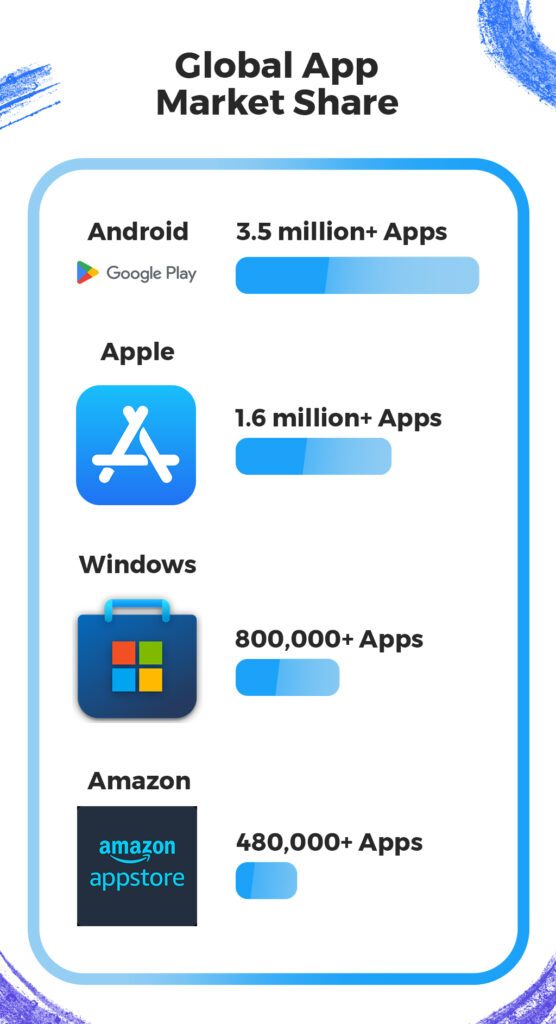
Whether you’re looking for iPad or iPhone app development languages, savvy business owners will decide based on their immediate need to build the app, but also look towards the future. This choice can bring benefits to the business as well. Let’s explore a few key points you should consider when making your choice.
1. Project Diversity And Developer Flexibility
If your company plans on working on other projects besides iOS apps, consider picking a multi-purpose language that allows the developers to branch out and take charge of these other projects at the company. This can not only give developers new opportunities to shine in different contexts, but also make them extremely flexible and able to tackle more types of challenges.
2. Cross-Platform Development
In case you’re developing an app that is meant to run in several mobile operating systems, pick a hybrid app development framework like Xamarin, React Native, or Flutter. Having the option to target other platforms other than iOS brings many benefits, but by far the most important is the increase in user base. Greater reach is nothing to be scoffed at: apps live or die by their adoption.
3. Web Availability
Web apps are very popular companions to mobile apps. If you’re considering branching out to a web app in the future, pick a web based solution. Web technologies is a tried and true option, but newer frameworks such as React Native and Flutter can also prove advantageous. Building apps for the web makes your app available everywhere, making it far more appealing to users that frequently switch between devices where your app would be useful. People are more likely to stick with apps that work in all contexts that they require, increasing user retention.
4. Native Functionality, Performance, and Feel
If your company is focused on making exclusively iOS apps, or simply wants to take advantage of cutting edge native functionality, Swift will probably be your language of choice. Swift will give you access to the native functionality of the iOS platform, and allow you to build extremely performant apps that conform to the expectations of iOS users in terms of visuals and user experience. The biggest benefit here is being able to deliver very high-quality products for the platform that will leave your users wanting more.
You can still reach a user experience akin to native feel using other options, but nothing beats using the native development platform when it comes to performance and tapping into the latest functionality as soon as it comes out.
What To Consider Before Building An iOS App?
1. Know Your Target Market
Before you build your iOS app, it is essential to have details of the people you target to use the app. Having details of the target audience and how they usually use their devices will give you an idea of how to design the app and which features matter most to these people.
Knowing your target audience will also make it easier for you to run ad campaigns for the app because you know exactly who you are communicating to. So, start by doing market research to determine your target users based on gender, age, location, and any other relevant criteria.
2. Know The Problem You Are Solving
While planning to build your iOS application, you need to have a clear idea of the problem you are trying to solve. This should always be the first step because if your app is not solving any problem in the market, it will not be used by anyone. This will also help you determine if you have competitors.
3. The Scope Of Your Application
After defining the purpose of the app, you now need to determine the different capabilities your application will have. For instance, if you are building a fitness application, you need to determine the exercises to include in the app. You can always expand the scope of the app in the future, but initially, it’s best to set a strong foundation in terms of what you’ll cover at the start.
4. What Devices To Support
Apple has been making iPhones since 2007, so you need to decide which of these iPhones your app will support. Your app’s functionality will help you determine the iOS devices with the necessary database to run it. Knowing the devices capable of running your app will help you determine the iOS versions to build the app for and also which languages you can use to write the app itself.
5. Evaluate Your Capacity To Build The App
Building an application is no easy task and will require several people with different development skills. So, before you start writing your first line of code, it is crucial to evaluate if you have the necessary talent to build the kind of app you want.
Some of the specialists you may need on the team include; Frontend and backend Developers, UX Designer, UI Designer, Graphic Designer, and even QA developers and Project Manager.
For startups, you can have one developer play two or three of the above roles. However, eventually, you may consider hiring remote developers who can help you scale your application.
Final Thoughts
We’ve introduced you to six popular languages you can choose from if you want to build your next iOS application. As you venture into your development journey, having the right resources at your fingertips is invaluable. Online documentation is a free and accessible asset. You can find official docs for Swift and Objective-C on Apple’s developer site, Java on Oracle’s site, JavaScript on MDN Web Docs, and Dart on its official site. For community discussions and additional resources, GitHub and Stack Overflow are excellent platforms. Equip yourself with these resources to navigate through the intricacies of iOS app development and make informed decisions for your projects.
No matter what language you decide going forward, you’ll most likely need to hire people for your development team. And that’s where we come in!
DistantJob can help you hire expert iOS app developers (or hire any other kind of developer!) to bolster your dev team. We have 10+ years of experience and can get you the candidates you need in as short as 2 weeks. We take our job very seriously: hiring people with the right skills is important, but so is having someone that fits your company culture. DistantJob prides itself on finding the right people that will want to work for you.
Interested? Don’t hesitate and contact us or visit our office at Montreal!





