If you work or have any interest in software development, you’ll eventually come across a relatively new term: low code. What is low code? A software development design paradigm that uses visual mediums, such as diagrams, to help build applications instead of pure code. This makes it possible for developers and even less tech-savvy people to create new user experiences and apps by using intuitive tools.
This is the main reason why low code development has become a promising solution for various businesses.
In this article, we’ll delve into what low code development’s meaning truly is, and how you can best utilize it to create new avenues to integrate and expand your business.
What Is Low Code, And Why Is It Important?
Low code is a solution to create applications and other such projects using intuitive tools that require little to no coding. These tools usually employ diagrams that drive the application’s logic and that users can customize to their tastes and needs.
This helps non-tech-savvy people with some basis in logic to create applications and other technological solutions. Development professionals can also use it to help them focus on the unique things about a project that truly matters instead of building foundational blocks that are trivial in concept but tedious to execute. This can save time and money for the companies in charge of these projects.
Features of Low Code Development
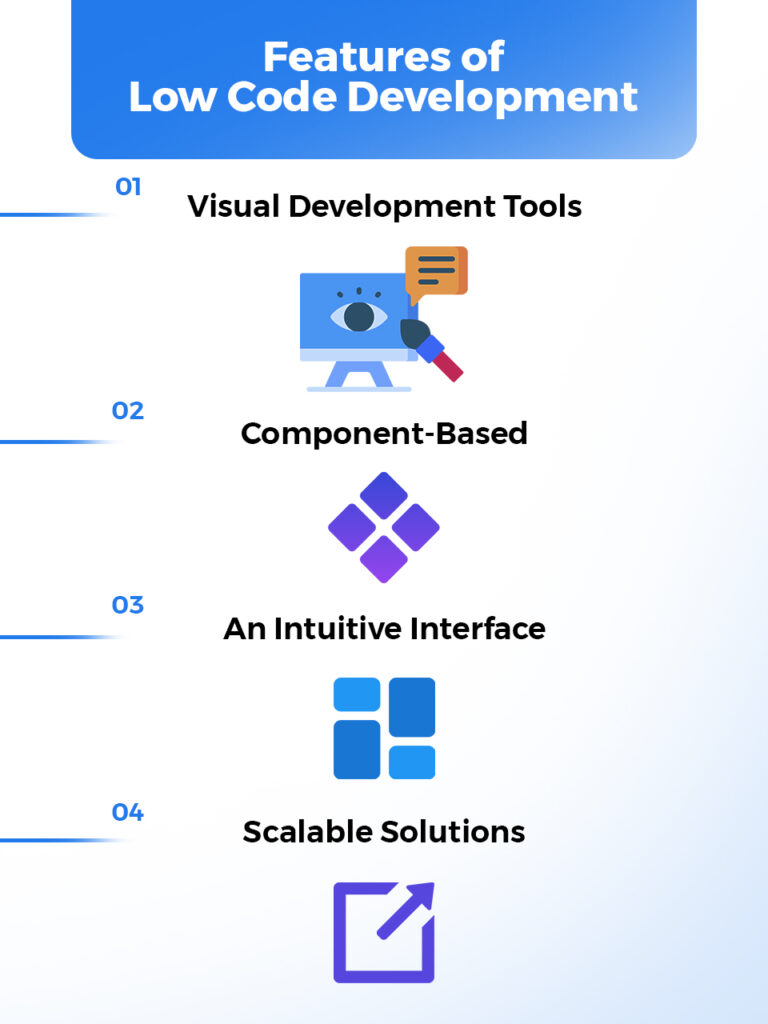
What is a low code system? Let’s go over its defining features:
1. Visual Development Tools
Low code development systems will usually employ visual tools that help both experienced developers and programming novices create the logic of an application. Usually, these come in the form of diagrams or flowcharts that simplify whole blocks of code into understandable parts, and that can be rearranged and placed as the user sees fit.
2. Component-Based
Each block of a diagram in these low code development systems will represent a functionality that an application needs. They can range from simple logic tests (“Is the user logged in AND authorized?”) to whole functionalities that have difficult abstract concepts (“Get all the users with ages ranging from 18 to 28”).
3. An intuitive interface
Low-code tools will usually provide intuitive tools that help their users create the functionality they want with as little effort as possible. With the help of drag-and-drop interfaces, users can quickly customize their app by creating a diagram as simple or as complex as they need.
4. Scalable solutions
Since these systems are built diagrammatically, users can quickly add or remove functionality as needed with little fuss. Expanding on an existing solution is as easy as adding new nodes to the diagram to implement new features in the application.
Benefits And Drawbacks Of Low Code
Now that we’ve established the features of low code systems, let’s go over their benefits to a business:
- Understandable by professionals and beginners: Due to its visual nature and easy-to-use tools, low-cost systems can be used by professional developers and low-tech-savvy people alike.
- Very Extensible: Apps can be expanded quickly by rearranging their representing logical diagram. Adding or removing logic is as easy as adding or removing specific nodes.
- Faster development: By using a visual aid to wrap complex functionality, the development of apps and other software using low code tools is a lot faster than traditional methods. Developers can quickly set up the functionality they need with just a few clicks.
However, low code systems prove advantageous at the cost of some drawbacks:
- Obfuscates data: Low code solutions simplify much of the code, for good or ill. By wrapping complex functionality behind a visual metaphor, developers lose some control over the exact details of how the code functions underneath. This can be a detrimental effect if the app deals with sensitive information.
- Can compromise security: Related to the above point, the fact that developers do not have full control over the code generated by the visual tool can compromise the app’s security and the data it manages.
- Difficult to maintain complex solutions: Diagrams are good ways to abstract functionality when dealing with low-complexity projects. For big undertakings, however, diagrams can quickly become an entangled mess that gets difficult to comprehend and maintain.
What Is the Difference Between Low Code And No Code?
As the name may imply, the difference lies in the programming knowledge the app developer needs to create it.
Low code solutions are a bit more powerful in the logic they can employ in their projects, but developers are expected to have some programming knowledge to set up certain parts of their app’s functionalities. The level of knowledge needed will depend on the app’s complexity and what the system can provide out of the box.
No code, on the other hand, requires no such knowledge. These tools are usually less robust in the type of functionalities developers can use to create their app, but they can do so entirely using the diagram’s visual aids and do not require any extra code.
So in a way, no code can be seen as a very specific subset of low code solutions.
Best Low Code Development Platforms
It’s time to start developing using low code methodology. To do so, we’ll need a platform that provides this service. But what are low code platforms used for?
Platforms are low-code app development tools developers can use to create the logical diagrams we’ve previously established. Some of these platforms can be tailored to build certain kinds of apps, so it’s important to know a few before committing a project to any of these solutions.
Let’s go over some of the best low-code platforms available on the market.
1. UiPath Apps
UiPath is heavily focused on work automation, providing what they call “robots.” UiPath’s Apps service allows developers to use those robots to build an app with a visual interface. Developers can quickly create dashboards that contain the right information for users and fill it with data points from various sources. The app can then be deployed and shared with other people on any device they use, be it desktop or mobile.
2. ServiceNow’s App Engine
ServiceNow provides a low code solution to building apps with its App Engine Studio. You can use it not only to build your app visually but also to establish digital workflows and business processes that can then feed into your app. The service comes in two variants, Starter and Standard, with the Standard version allowing developers to use powerful templates and review the performance analytics of their apps.
3. Outsystems
Outsystems is a company with a long history in the low code platform space. Their solution is a bit more technical than others out there. But there is no denying it is a complete suite that allows developers much more freedom to design whatever they set their mind to.
They provide a free plan where you can build an app for up to 100 users. So, it’s perfect for testing out and see if it’s the right platform for you.
4. Spring Boot
Spring Boot is another great platform for developing low-code apps. It is rather technical in its approach. But makes up for it by employing Java code when developers need to program specific behavior. Java is a programming language with a wide pool of talent. And you can easily find people to develop custom solutions for you within Spring Boot’s ecosystem.
5. Appian
Appian is another well-known player when it comes to low-code platform solutions. They provide an incredibly tight platform used by many and that can target both physical devices or publish web apps. You can use their pre-built app solutions and go from there to create your own unique app. They also have a system in place to bridge the gap between developers and businesses with their career programs. So, you can find the right people to help you build your app.
Conclusion
Low code development is an enticing proposition. And it’s easy to see why. It allows developers to build custom apps and solutions in a fraction of the time and team size. So, it’s a great outlet for businesses looking for a fast and flexible option to create the experiences and tools they need to succeed.
If you’re looking for expert developers to help you bring your own apps to life, DistantJob can help you! If you want to find the best people to develop an app, a back-end developer to help you bridge your app with your existing data points, or a data engineer to help you tailor your information for automation, we can quickly find you the best remote developers suited for the job at a fraction of the price and that fit your company culture. Don’t hesitate and contact us!




