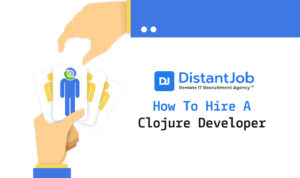If you hire a jQuery developer, you can significantly simplify your web development process. jQuery is an open-source JavaScript library explicitly designed to make specific JavaScript tasks less complicated and time-consuming. Simplifying the coding process, however, you need to take care of some extra overhead. This library isn’t always a smarter option than JavaScript. When you hire your remote jQuery developer, you must look for someone expert with both programming languages to make your webpage fast, functional, and efficient.
Before you find a remote jQuery developer to hire, let’s have a look at the questions you need to interview your next candidate and their role and responsibilities.
What to Look For In A Remote jQuery Developer?
First, you are looking for a developer proficient with JavaScript and jQuery to create modules and user interface components for the web. Your dev will maintain these modules running smoothly and will coordinate with the team to improve different layers of the infrastructure.
Responsibilities
- Developing new user-facing features
- Building reusable code and libraries
- Ensuring the technical feasibility of UI/UX designs
- Optimizing components for maximum speed and scalability
- Collaborating with other team members and stakeholders to improve page functionality
Skills & Qualifications
- Strong understanding of JavaScript and utility functions and features of jQuery such as “$.ajax”, partial page updates, and AJAX
- Familiarity with input validation techniques and approaches
- Good understanding of browser rendering behavior and performance
- Understanding of asynchronous request handling
- Basic understanding of web markup, including HTML5 and CSS3
- Features and limitations of the Sizzle engine
- Cross-browser compatibility issues
- Familiarity with JavaScript module loaders like Require.js and AMD
- Familiarity with front-end build tools, such as Grunt and Gulp.js
Best Technical Interview Questions To Ask your jQuery Developer
1. Explain $() in the jQuery library
This is an elementary, common function used within jQuery, so your potential employee should certainly know what it means. Essentially, $() is used to wrap any object into a jQuery object. This is important because, from here, you can then call different methods defined jQuery objects.
Although this question is basic, it helps prove if the developer you’re interviewing truly knows jQuery.
2. How can you select each <div> element on your page using jQuery?
If you want to hire a jQuery developer, they should be well versed in the selectors supported in jQuery, such as the ID selector, class selector, and tag selector. If you only give your future coder the information in this question, they should know to use a tag selector to select each div element.
The simple code $(“div”) will return a jQuery object that contains all of the div tags on the page.
3. How can you create a clone of any object with jQuery?
jQuery provides a clone() method that copies all matched elements in addition to all of their descendant elements and text nodes (also referred to as a deep copy).
Check out this example of the code required to clone an object using jQuery:
<!-- wp:paragraph -->
<p>$(document).ready(function() {</p>
<!-- /wp:paragraph -->
<!-- wp:paragraph -->
<p>$(‘#btnClone’).click(function() {</p>
<!-- /wp:paragraph -->
<!-- wp:paragraph -->
<p>$(‘#dvText’).clone().appendTo(‘body’);</p>
<!-- /wp:paragraph -->
<!-- wp:paragraph -->
<p>return false;</p>
<!-- /wp:paragraph -->
<!-- wp:paragraph -->
<p>});</p>
<!-- /wp:paragraph -->
<!-- wp:paragraph -->
<p>});</p>
<!-- /wp:paragraph -->4. How do you attach an event to an element that should be executed only once?
This is possible via the jQuery one() method by attaching a handler to an event for the given element. The handler has then executed a maximum of one time per element, meaning that the related function is only called once.
Here’s some example code to better check to make sure your interviewee understands this question:
<!-- wp:paragraph -->
<p>$(document).ready(function() {</p>
<!-- /wp:paragraph -->
<!-- wp:paragraph -->
<p>$(“btnDummy”).one(“click”, function() {</p>
<!-- /wp:paragraph -->
<!-- wp:paragraph -->
<p>alert(“This will be displayed only once.”);</p>
<!-- /wp:paragraph -->
<!-- wp:paragraph -->
<p>});</p>
<!-- /wp:paragraph -->
<!-- wp:paragraph -->
<p>});</p>
<!-- /wp:paragraph -->5. Explain the $(document).ready() function and when you should use it
This question is another important one that interviewers should ask before they hire a jQuery developer. Essentially, ready() executes code once the document can be manipulated. Using the ready() function with jQuery, your code can be executed only when the DOM is fully loaded and ready.
This should function in all browsers, as jQuery takes care of the problems of cross-browser execution for you. Here’s an example of this code:
<!-- wp:paragraph -->
<p>$(document).ready(function() {</p>
<!-- /wp:paragraph -->
<!-- wp:paragraph -->
<p>console.log(“ready!”);</p>
<!-- /wp:paragraph -->
<!-- wp:paragraph -->
<p>});</p>
<!-- /wp:paragraph -->6. Name some of the most common methods used to get and set information about elements. Add one code example changing the inner HTML or attribute of an element.
While there are many different ways to change an existing element, this question focuses on changing the innerHTML or attribute of an element because it is one of the most common and essential to know.
Below are some of the most common methods to get and set information about elements:
<!-- wp:paragraph -->
<p>.html() - Get or set the HTML contents.</p>
<!-- /wp:paragraph -->
<!-- wp:paragraph -->
<p>.text() - Get or set the text contents; HTML will be stripped.</p>
<!-- /wp:paragraph -->
<!-- wp:paragraph -->
<p>.attr() - Get or set the value of the provided attribute.</p>
<!-- /wp:paragraph -->
<!-- wp:paragraph -->
<p>.width() - Get or set the width in pixels of the first element in the selection as an integer.</p>
<!-- /wp:paragraph -->
<!-- wp:paragraph -->
<p>.height() - Get or set the height in pixels of the first element in the selection as an integer.</p>
<!-- /wp:paragraph -->
<!-- wp:paragraph -->
<p>.position() - Get an object with position information for the first element in the selection, relative to its first positioned ancestor. This is a getter only.</p>
<!-- /wp:paragraph -->
<!-- wp:paragraph -->
<p>.val() - Get or set the value of form elements.</p>
<!-- /wp:paragraph -->
<!-- wp:paragraph -->
<p>While it might seem trivial to change things about elements, your potential developer needs to know that the change affects all elements in the selection. If they only want to change one element, it has to be specified. Here’s an example of changing the HTML of one element:</p>
<!-- /wp:paragraph -->
<!-- wp:paragraph -->
<p>$(“#myDiv p:first”).html(“New <strong>first</strong> paragraph!”);</p>
<!-- /wp:paragraph -->What is jQuery?
By definition, jQuery is a fast JavaScript library compressed into a single .js file. As a framework built-in JavaScript, it allows using all the functions available in JavaScript to accomplish daily tasks.
From the Internet, you can download for free compressed or uncompressed versions of jQuery. The compressed version is a better option for the production stage. This version isn’t readable because it allows eliminating additional extra white space, line feed, and shortening the variable, and function names. On the other hand, the uncompressed library is readable and it’s a better option for debugging.
Your developer can use jQuery in two ways:
- Local installation, when you download the jQuery library on your local machine including it on your HTML code.
- CDN Based Version, when you include the library into the HTML code directly from a content delivery network.
Uses of jQuery Library
- Developing Ajax-based applications.
- Writing simple, concise, and reusable code.
- Cross-browser support.
- Plugins to speed app the web applications.
- Setting up jQuery content as text increases SEO visibility.
- Simplifying the process of traversal of HTML DOM tree.
- Handling events, performing animation, and adding ajax support in web applications.
Benefits of jQuery Library
It’s Simple and Fast
jQuery library is relatively simple to learn for many developers. It is written in Javascript and can be used on multiple browsers. However, the fact that the language is easy to learn, doesn’t mean that you can hire any developer to build your web pages.
Apart from simplifying the process of writing code, jQuery gives developers many different options. For example, to make a website running quicker, you can load div tags only when necessary, and store smaller files. In addition, these files are typically stored separately from the web page, which means that your developer can modify the whole site from a central repository.
The strength of this library is its shorter and straightforward code. However, developers who aren’t experts in both JavaScript and jQuery could make the page slower or struggle to complete the required code. That’s why you should look to hire a jQuery developer with a good command of both programming languages to create a beautiful and functional site.
Open Source and Large Community
jQuery is one of the most popular JavaScript libraries available. Alongside a vast community, jQuery is also open source. As an open-source, your remote jQuery developer can rely on an extensive library with a substantial number of plugins and debugging tools developed to help them with almost any programming task possible.
In addition, there is an almost unlimited amount of tutorials for developing tasks, tools, and plugins, and the community is always available for questions on sites like Stack Overflow.
Communicating With Web Server And Browser Extention
With jQuery, a remote developer can send user data to web servers. Thanks to AJAX (Asynchronous JavaScript and XML) technology, when the user performs an action, you can log this action on your server without refreshing the user’s page. In addition, you can install browser extensions giving users the power to perform extra actions on multiple websites.
jQuery allows for writing faster code and plugins. Within its benefits, however, you need to take into account the level of experience of afull time jQuery developer. When a junior jQuery developer uses every possible plugin to solve a problem, the code will run slower because of so many extensions. Even with a concise code, the web page’s performance could suffer.
This downfall, however, happens if your developer isn’t confident with JavaScript, HTML, and CSS. Let’s have a look at the role of a remote jQuery developer and which skills you need to look for when hiring one for your project!
Get Ready To Hire Your Remote jQuery Developer
To recap, jQuery library is a great tool to simplify the process of writing code and creating a fast web application. We have been talking about what you should know about this framework, and which are the technical questions to pick the best candidate for your project.
As a last piece of advice, remember you are hiring a remote jQuery developer. Besides proficiency in programming languages and technical skills, you need someone with good communication skills and problem-solving. Especially in a virtual team, most of the work will happen online. It’s essential that your developer is able to clearly communicate with other team members.
If you want support to hire the best remote jQuery developer, contact us! We aren’t just nerdy tech lovers. We are also a remote recruitment agency with more than a decade of experience!