In-person interaction – gun to our heads that would be the answer. Question: does remote work have any snags?
Other than a teleportation device, Virtual Reality comes close to solving that problem. V Reality/Augmented Reality is gaining traction in HR and making the remote recruitment/work process smoother.
So, we are exploring the potential significance of VR in the remote environment. Potential, mind you. So for immediate needs, please drop us a line.
Difference between Virtual Reality, Augmented Reality, and Mixed Reality
Sometimes these terms are used interchangeably. They’re not. You can think of them on a progressive scale.
- Augmented Reality: An artificial/digital object is juxtaposed over a real-life/physical object. In this BMW augmented reality video, the AR objects guide the engineer. Snapchat filters are AR objects.
- Mixed Reality: The digital object is integrated with the physical, and the two can interact. You can throw a physical ball at your digital dog to play MR fetch. In the video from VRcoaster, the riders experience all the physical aspects of a rollercoaster, but they see a digital world. A whole environment is created using only digital objects. It’s fully immersive, and all your actions take place only in that digital world. Move the controls on this 360 video to see Lewis Hamilton race the Monaco Grand Prix.
Extra: Another term you may come across is Extended Reality (XR). It can be fully immersive, or it can merge with the physical world. It’s at the meeting points of the above three realities and is a catchall term. This Solidworks video shows how you can “climb inside your design” using XR.
Shall we get down to business now?
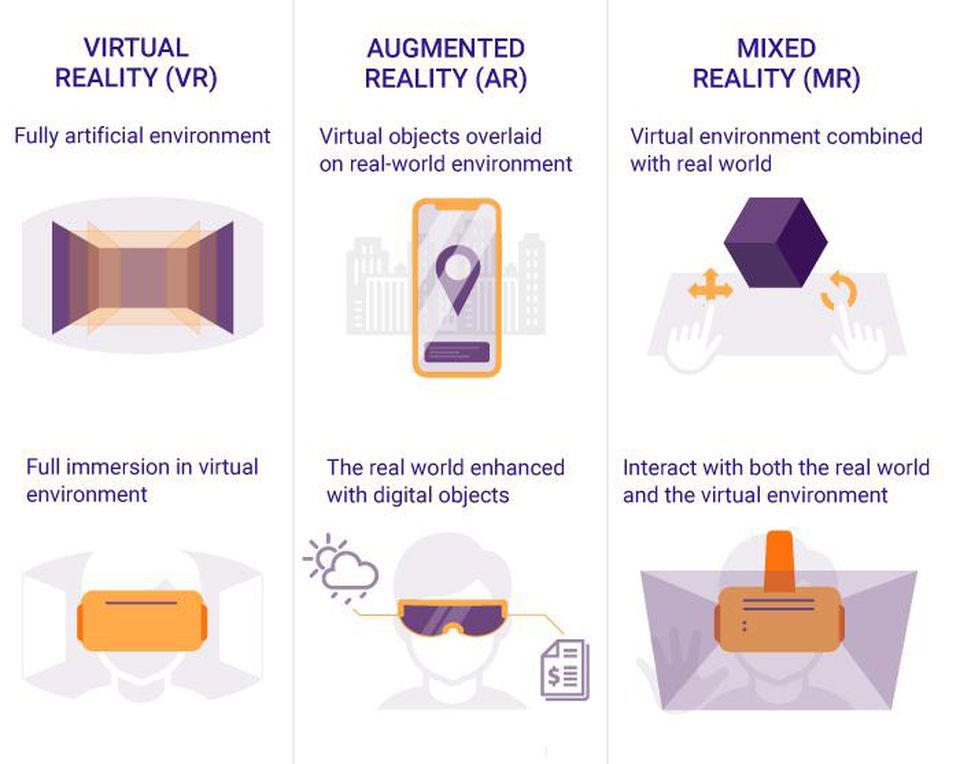
Image: Difference between VR, AR, and MR
Why AR, MR, and VR Are Suited To Remote Work
If you’ve seen the Hitchhiker’s Guide to the Galaxy movie, you may have wanted the use of a POV gun. A gun that lets someone else understand your point of view. This would be a mighty tool in a collaborative environment. (If you know someone, please get on it.)
However, VR/AR/MR is bringing us pretty close to that level of clarity.
The fully immersive environment of VR can make you feel like you’re actually there—urgency, panic and all—an element usually missing from remote work.
Understanding client briefs, explaining specs, working together in real-time won’t ever pose problems in distributed teams again.
A distributed team gathered together on a VR/AR platform can simply point and show what they mean, pull out the object they were referring to, and get feedback from their peers in real-time. This makes collaborating, meeting, training, brainstorming seamless.
Scope of VR Applications in Remote Work
According to Bank of America Merrill Lynch, the VR/AR industry will be worth USD150 Billion by 2022.
Some early adopters include GE (here they demonstrate to their new engineers how nuclear power plants work) and Toyota (here they give new joiners a virtual tour of their campus).
Here are a few ways VR/AR can work for your business:
- Simulate in-person candidate interviews for your remote hires: Body language, subtle movements cannot be captured by video alone. Virtual Reality can break that barrier.
- Attract top candidates by showcasing your company: As the demand for top dev talent grows, companies can amp their branding effort using VR.
- Give remote candidates an office tour: A 360 video of your office can be an effective technique in welcoming remote workers and making them a part of the team.
- Capture your company culture: VR can translate this deep-seated, yet ephemeral aspect of recruitment on screen.
- Change the way you assess a remote dev talent: You can have your remote candidate sit in on an actual problem and see how they perform – not just their coding, but also their deftness, innovation, communication skills in one go. Just like the British Army uses the Oculus Rift to simulate military exercises for their recruits.
- Transform your onboarding process: VR + Gamification of the onboarding process can ensure that your candidates enjoy the learning process and remember what they learn.
- Teach your new remote hires about your products: New hires can visualize your service map without effort.
- Code with ease: XR, especially, can help multiple remote developers work on the same coding project in real-time.
- Be “present” with your remote team: Whether you’re meeting online, brainstorming, hosting a peer review, teaching a class – you can have your entire distributed team in one room at once.
Virtual Reality Tools and Apps
A few types of VR/AR tools already in demand include:
Collaboration Tools
- MeetinVR allows you to gather a distributed team in a VR space and easily accomplish difficult tasks like mind-map, sketch, and prototype.
- Dream is a fully immersive VR-space that makes sharing content easy.
- Rumii 2.0 is an education and collaboration app that allows interaction with digital objects.

Image: VR Tools on the Market
Devices
Apart from HMDs, like Facebook’s Oculus Rift and HTC Vive, some other VR devices include:
- MS HoloLens2 are goggles for use in the AR environment and has a sleek, lightweight design – a significant step forward for this industry.
- HaptX Gloves are lightweight haptic controllers that allow you to move the digital objects with hands. This makes multiple iterations of a design a breeze.
Development Platforms for VR Apps
- Apple ARKit is Apple’s AR development platform for iPad and iPhone.
- Google ARCore is a forerunner and has more advanced capabilities in MR.
- 8th Wall allows you to create AR objects for both iOS and Android using JavaScript and WebGL.
- Helios Interactive is primarily used to create XR experiences in retail channels for better brand interaction.
360 Video Apps
360-Degree videos are a great way to capture and show off your environment, and is much more engaging than a 2D video or still image. Use these apps to create your own 360 videos:
- 360 Panorama
- Splash
- Photo Sphere
Common Problems with Virtual Reality Tech
Current VR users usually contend with the following:
Comfort: Those cumbersome headsets are said to cause nausea after long use.
Setup: Whether a whole room or separate workspace, VR needs extra space.
Quality: VR images are stretched 360 degrees horizontally and 180 degrees vertically. Most HMDs only display 90 degrees, resulting in poor quality.
Data Safety: Cyber-attacks, malware, data tracking, impersonation, and even taking control of AR systems – are all probable issues associated with VR.
Price: For now, a mid-range device costs $200, making it difficult for smaller businesses to share these items with newly hired remote workers.
Do you remember the mid-90’s Nintendo? To hazard a guess, that’s where we’re at with VR tech right now.
Still, it’s affording new ways of learning and collaborations that can make work a lot more interactive, engaging, and productive.
Often with remote teams, HR managers worry about how not having workers in the same place will affect their work. VR tech erases that last smidgen of doubt about remote work.
It’s the best of both worlds – you can enjoy all the benefits of having remote workers and have them in your office at the same time. We can definitely help you with the former if you email us.




